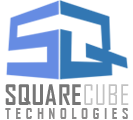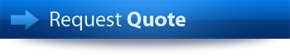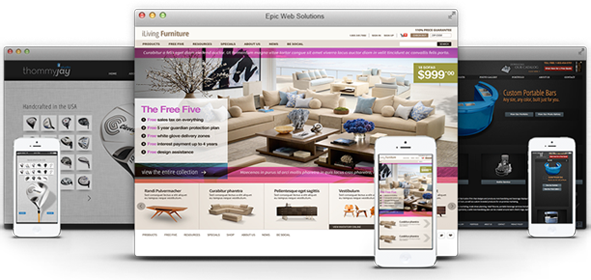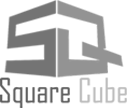The first step in designing a successful web site is to gather information. Many things need to be taken into consideration when the look and feel of your site is created.
This first step is actually the most important one, as it involves a solid understanding of the company it is created for. It involves a good understanding of you – what your business goals and dreams are, and how the web can be utilized to help you achieve those goals.
It is important that your web designer start off by asking a lot of questions to help them understand your business and your needs in a web site.
Certain things to consider are:
- Purpose
What is the purpose of the site? Do you want to provide information, promote a service, sell a product… ? - Goals
What do you hope to accomplish by building this web site? Two of the more common goals are either to make money or share information. - Target Audience
Is there a specific group of people that will help you reach your goals? It is helpful to picture the “ideal” person you want to visit your web site. Consider their age, sex or interests – this will later help determine the best design style for your site. - Content
What kind of information will the target audience be looking for on your site? Are they looking for specific information, a particular product or service, online ordering…?
Planing
Using the information gathered from phase one, it is time to put together a plan for your web site. This is the point where a site map is developed.The site map is a list of all main topic areas of the site, as well as sub-topics, if applicable. This serves as a guide as to what content will be on the site, and is essential to developing a consistent, easy to understand navigational system. The end-user of the web site – aka your customer – must be kept in mind when designing your site. These are, after all, the people who will be learning about your service or buying your product. A good user interface creates an easy to navigate web site, and is the basis for this.
During the planning phase, your web designer will also help you decide what technologies should be implemented. Elements such as what CMS (content management system) such as WordPress to incorporate, will any contact forms be needed, etc. are discussed when planning your web site.
Design
Drawing from the information gathered up to this point, it’s time to determine the look and feel of your site.
Target audience is one of the key factors taken into consideration. A site aimed at teenagers, for example, will look much different than one meant for a financial institution. As part of the design phase, it is also important to incorporate elements such as the company logo or colors to help strengthen the identity of your company on the web site.
Your web designer will create one or more prototype designs for your web site. This is typically a .jpg image of what the final design will look like. Often times you will be sent an email with the mock-ups for your web site, while other designers take it a step further by giving you access to a secure area of their web site meant for customers to view work in progress.
Either way, your designer should allow you to view your project throughout the design and development stages. The most important reason for this is that it gives you the opportunity to express your likes and dislikes on the site design.
In this phase, communication between both you and your designer is crucial to ensure that the final web site will match your needs and taste. It is important that you work closely with your designer, exchanging ideas, until you arrive at the final design for your web site.
Then development can begin…
Development
The developmental stage is the point where the web site itself is created. At this time, your web designer will take all of the individual graphic elements from the prototype and use them to create the actual, functional site.
This is typically done by first developing the home page, followed by a “shell” for the interior pages. The shell serves as a template for the content pages of your site, as it contains the main navigational structure for the web site. Once the shell has been created, your designer will take your content and distribute it throughout the site, in the appropriate areas.
Elements such as the CMS (content management system) like WordPress, interactive contact forms, or ecommerce shopping carts are implemented and made functional during this phase, as well.
This entire time, your designer should continue to make your in-progress web site available to you for viewing, so that you can suggest any additional changes or corrections you would like to have done.
On the technical front, a successful web site requires an understanding of front-end web development. This involves writing valid HTML / CSS code that complies to current web standards, maximizing functionality, as well as accessibility for as large an audience as possible.
This is tested in the next phase…
Testing & Delivery
At this point, your web designer will attend to the final details and test your web site. They will test things such as the complete functionality of forms or other scripts, as well last testing for last minute compatibility issues (viewing differences between different web browsers), ensuring that your web site is optimized to be viewed properly in the most recent browser versions.
A good web designer is one who is well versed in current standards for web site design and development. The basic technologies currently used are HTML and CSS (Cascading Style Sheets). As part of testing, your designer should check to be sure that all of the code written for your web site validates. Valid code means that your site meets the current web development standards – this is helpful when checking for issues such as cross-browser compatibility as mentioned above.
Once you give your web designer final approval, it is time to deliver the site. An FTP (File Transfer Protocol) program is used to upload the web site files to your server. Some web designers offer domain name registration and web hosting services as well, or have recommendations as to where you can host your site. Once these accounts have been setup, and your web site uploaded to the server, the site should be put through one last run-through. This is just precautionary, to confirm that all files have been uploaded correctly, and that the site continues to be fully functional.
Other final details include plugin installation (for WordPress or other CMS driven web sites and SEO (Search Engine Optimization). SEO is the optimization of your web site with elements such as title, description and keyword tags which help your web site achieve higher rankings in the search engines. The previously mentioned code validation is something that plays a vital role in SEO, as well. There are many WordPress plugins available that further enhance the default WordPress functionality – many of which directly relate to improving your SEO, as well.
There are a lot of details involved in optimizing your web site for the search engines – enough to warrant its own post. This is a very important step, because even though you now have a web site, you need to make sure that people can find it!
Note to self… write post on SEO. 😉
This marks the official launch of your site, as it is now viewable to the public.